
I am pleased to announce that there is a new version of Meeting Schedule Assistant now available.
This edition includes several bug fixes and minor updates. These are all details in the Revision History help topic.
Please upgrade!
Google Calendar Sync
I am afraid that I have had to make another adjustment to the Google Sync utility. This is to comply with Google’s policies for using their API’s.
As a result it is possible that you will have to re-authenticate again. Sorry about that!
Monthly Volunteers
- Are you a monthly volunteer?
- Do you automatically send the data to me by email?
- Are you using a GMail email address?
If your answer it yes to all three then you will have to make a change in your GMail profile. You have to switch on the Less secure app access setting:
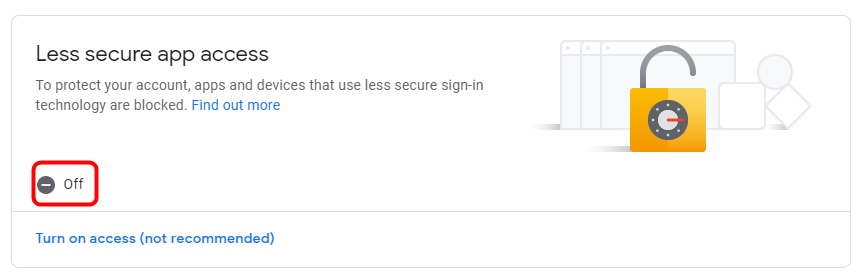
You can learn more about this setting here. The alternative would be to:
- Change the email address that you automatically send the data with.
- Stop automatically sending the data and manually do so.
Public Talks
I will have to make the same change to Public Talks as it also uses the Google Sync feature. However, I am in the middle of a major overhaul of its Help Documentation. I am updating the topics from day to help until it is complete.
Latest Download

Supported Operating Systems
- Windows 10
- Windows 11
Deprecated Operating Systems
These operating systems are no longer supported:
- Windows 7 (Service Pack 1)
- Windows 8.1
You can still download the last supported version of Meeting Schedule Assistant (which was 23.1.0) from here. But this version is no longer maintained. You are encouraged to use version 23.1.1 or higher.
Setup the software to update automatically or upgrade by using the Check for Update feature from the Help menu.