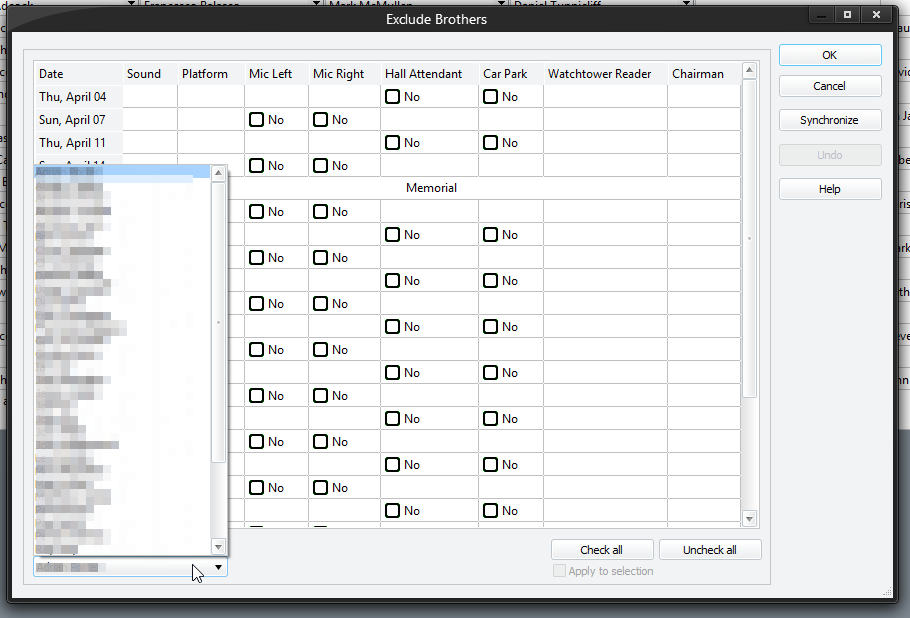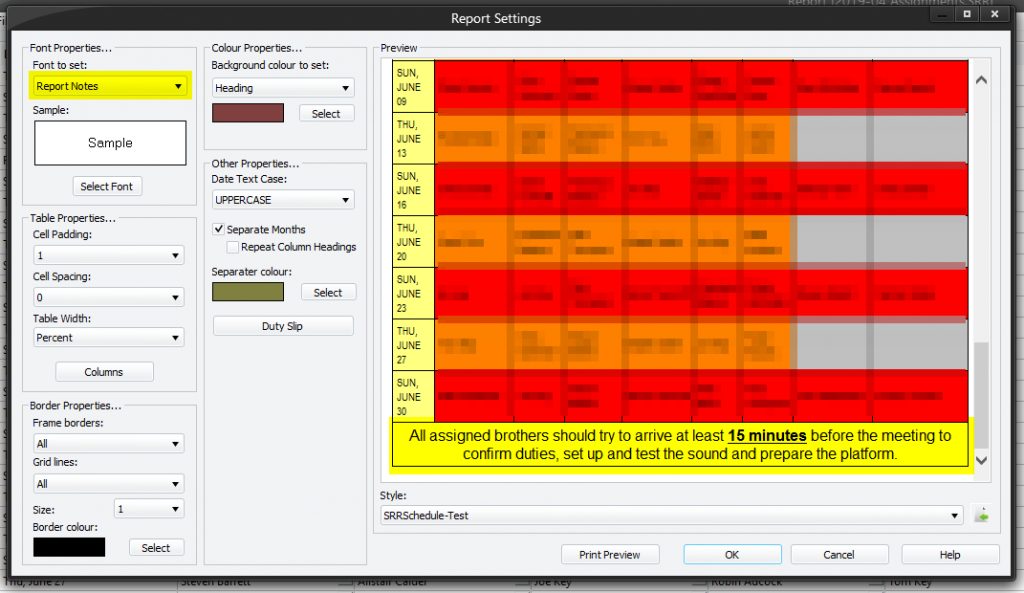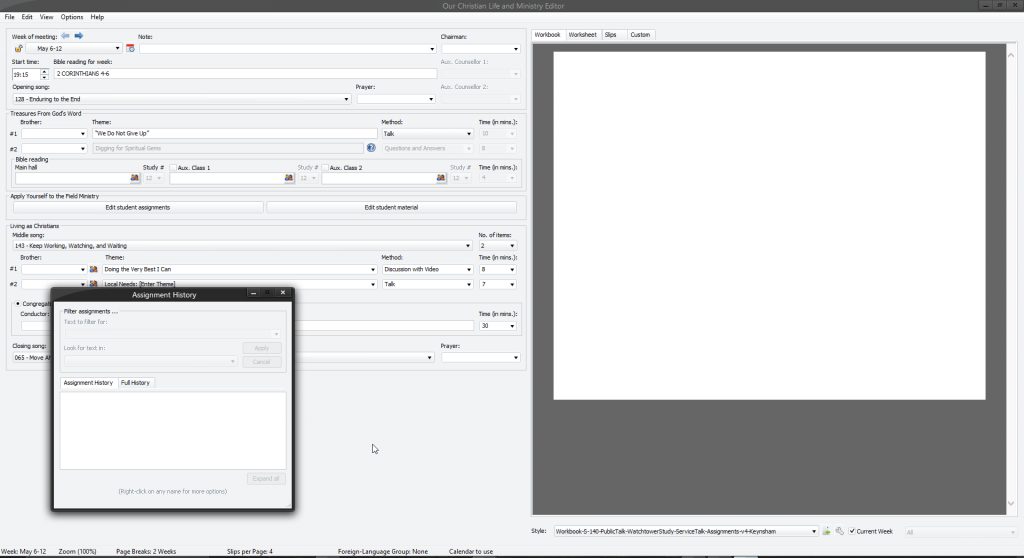I am pleased to announce that there is a new version of Meeting Schedule Assistant now available.
Exclude Brothers
This edition fixes a bug that was identified in version 19.0.9 with the Exclude Brothers feature in the Assignments Editor.
The list of names was not showing the correct list of publishers. This issue has now been resolved.
Report Settings
Another bug was also brought to my attention with the Assignments Editor Report Settings. Specifically the Font Properties.
The Report Notes was incorrectly using the Report Title settings by mistake. This issue has now been resolved.
Performance Improvement
Sometimes the Midweek Editor would not display the schedule and you would see a white view like this:
This usually happened after performing specific tasks like:
- Selecting a different style from the drop-down list.
- Navigating to the previous / next week.
You had to refresh the view to display the schedule again. I am hoping that with the changes implemented that this issue has now been resolved.
Latest Download

Supported Operating Systems
- Windows 10
- Windows 11
Deprecated Operating Systems
These operating systems are no longer supported:
- Windows 7 (Service Pack 1)
- Windows 8.1
You can still download the last supported version of Meeting Schedule Assistant (which was 23.1.0) from here. But this version is no longer maintained. You are encouraged to use version 23.1.1 or higher.
Setup the software to update automatically or upgrade by using the Check for Update feature from the Help menu.