
I am pleased to announce that there is a new version of Meeting Schedule Assistant available. This edition has some refinements to both editors.
Midweek Editor
Viewing Selected Slips
A new drop-down list has been added to the bottom right of the Midweek Editor. It is only enabled when you are in the slips view mode and the Current Week option is checked. The default setting is All which means that all of the assignment slips are displayed in the editor.
The following window is displayed when you choose Select:
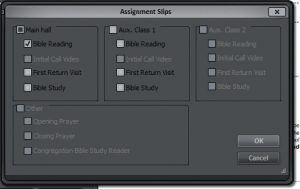
The choices that are displayed on this window will change from week to week. You can select each item that you want included.
In addition, you can use the check boxes at the top to quickly select / deselect all items for a given class.
Use this feature when you have already issued the slips and are now making some re-adjustments and only need to print one or two.
Selecting Students
A new column has been added to the Student Selector window. This column is only displayed when you are selecting a student or an assistant:
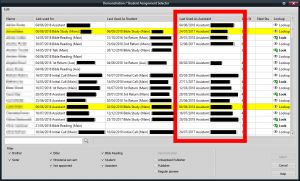
Custom Student Report
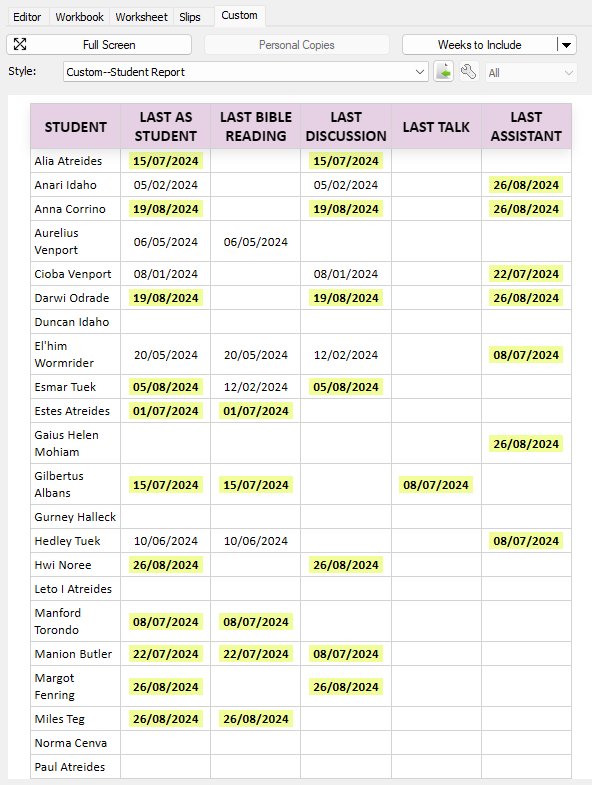
With Meeting Schedule Assistant, you can easily create custom reports or use existing ones to meet all your reporting needs. Use the attached sample file to generate a report that shows the last date each student was assigned in school.
For complete details on this report and user support, please follow the provided link.
Assignments Editor
The Assignments Editor has been updated:
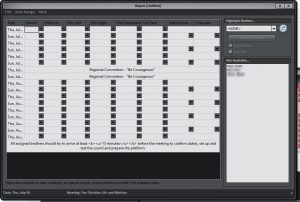
It now has a status bar where it provides information about the selected cell:
Meeting type
As a result, some of the controls have been moved over to the right to make better use of the space available.
Also, the progress monitoring (send to Google) has been moved from the title bar down into the new status bar:
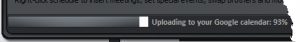
Clipboard Support
Clipboard functionality has been added to the context menu:
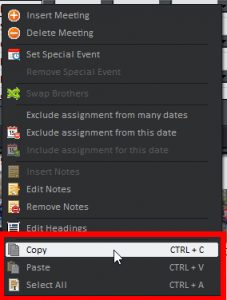
This comes in useful if you are making manual adjustments to the schedule.
Latest Download

Supported Operating Systems
- Windows 10
- Windows 11
Deprecated Operating Systems
These operating systems are no longer supported:
- Windows 7 (Service Pack 1)
- Windows 8.1
You can still download the last supported version of Meeting Schedule Assistant (which was 23.1.0) from here. But this version is no longer maintained. You are encouraged to use version 23.1.1 or higher.
I send you script in italian.
Thanks! I updated the download page for the script.
I have just updated the ZIp file for the “Custom Student Report”. It was not indicating “future dates” correctly. Please re-download the ZIP if required.